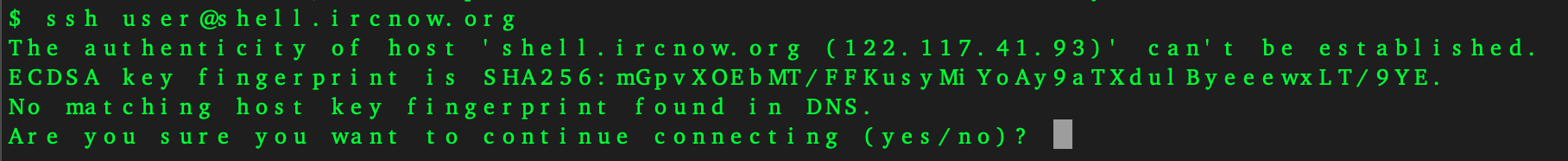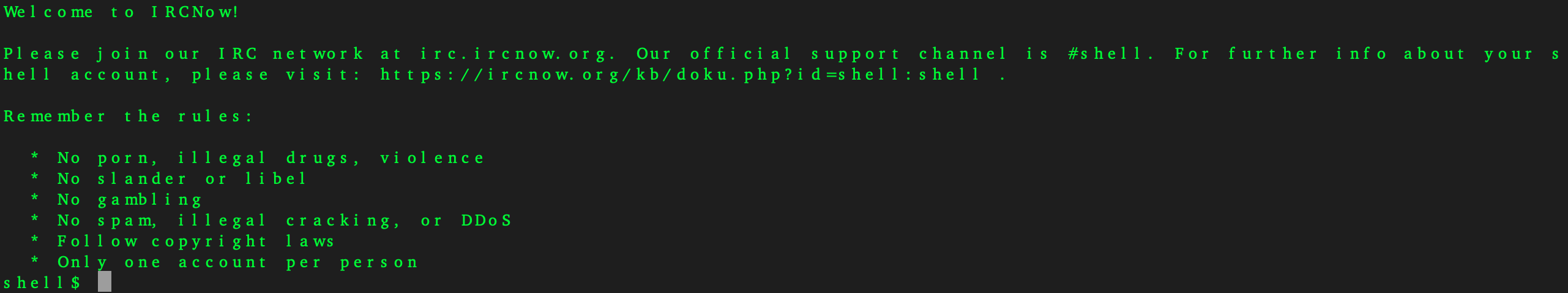You will need to use the terminal provided as part of your Mac. To do this click on the launchpad and find the terminal icon and open it.
You may want to keep the terminal on your dock.
From the terminal type the following:
ssh user@shell.ircnow.org (where user is the username you were given by IRCNow)
You will see something similar to the image below:
Answer yes to continue (this adds the server's information to your system and only asks this the first time you connect)
It will prompt you for your password and you should see something similar to below: