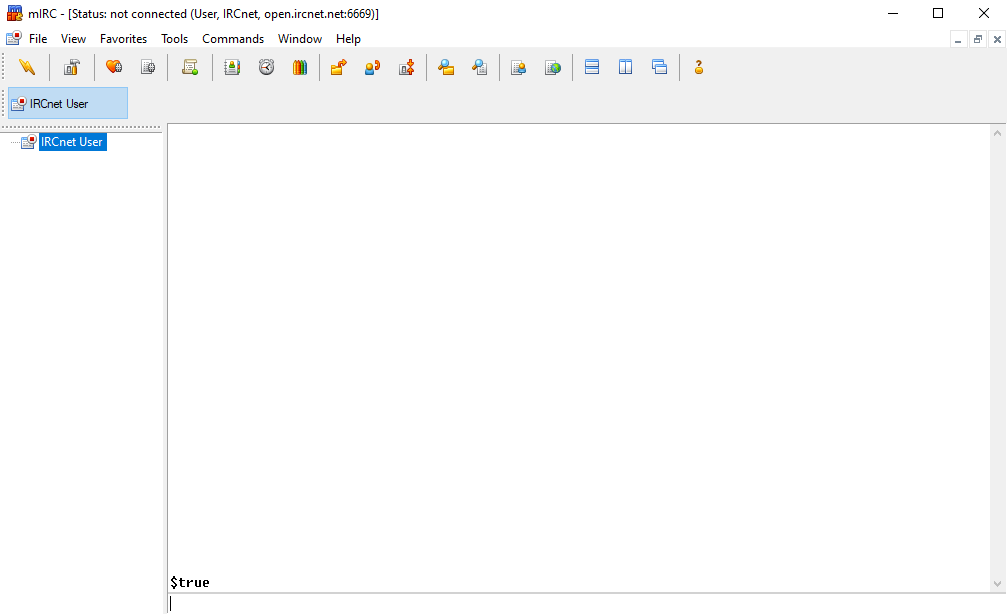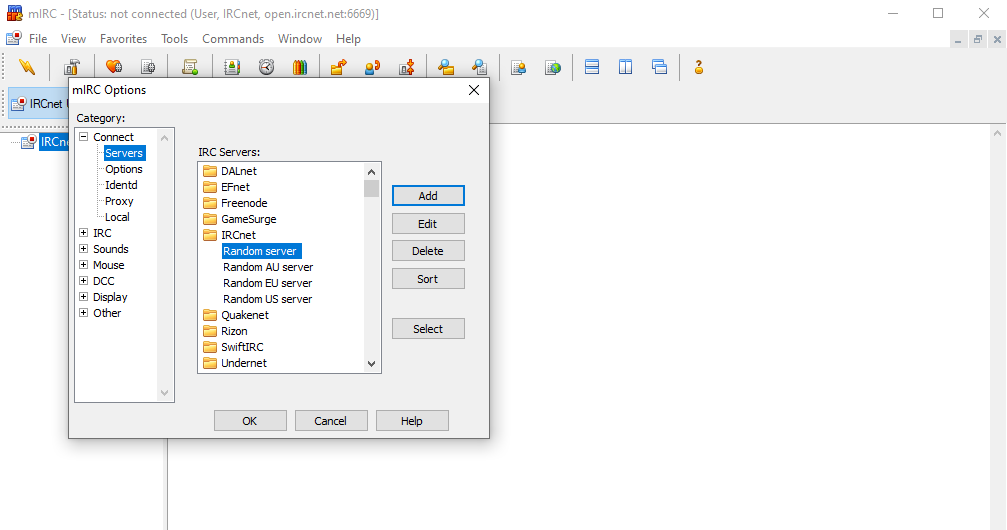This is an old revision of the document!
First, you must check to see if SSL is supported. Enter the following command inside any mIRC window:
//echo -ag $sslready
If the output is $false, run this command:
/server -a us4.ircnow.org p 1337 -g IRCNOW -w username/network:password -d IRCNOW /server IRCNOW
Replace username with your username, network with your desired network (for example dal or oftc), and password with your password. This connection is very insecure.
It is better if you upgrade mIRC to support SSL, or download Hexchat, which is free of charge and open source.
If the output is $true, you should follow the steps below for a secure connection.
Select server. Edit your ZNC server.
Here is a sample configuration for freenode:
Description: freenode-bnc For Address: use your server for bnc here e.g us4.ircnow.org, bnc2.ircnow.org Ports: +31337 Password: user123/freenode:pass123
Replace user123 with your real username, and pass123 with your real password. Make sure that you include the plus sign '+' for port 31337 to ensure your chat messages are encrypted.
When you use more then one bouncer go to Alt+R choose tab Remote
on *:start: {
server us4.ircnow.org +31337 user123/freenode:pass123
server -m us4.ircnow.org +31337 user124/freenode:pass123
server -m us4.ircnow.org +31337 user125/freenode:pass123
server -m us4.ircnow.org +31337 user126/freenode:pass123
}
Replace user123 with your real username, and pass123 with your real password.