How to setup and connect ZNC using Revolution IRC
Greetings,
Here we see about setting up ZNC on Revolution IRC app
Step 1:
Open Revolution IRC App
Step 2:
Click on the + mark on the bottom right screen

Step 3:
- You can set the Name to whatever you want. (e.g: Ircnow)
- The Server Address is the host name from the credentials (e.g: us9.ircnow.org)
- The Port is the port from credentials (e.g: 31337)
- Make sure that SSL/TLS is checked.
- Enter your Server Password (e.g: Username/Network:Password | Siva/Ircnow:Password)
- You can set your preferred Nickname (e.g Siva)
- That's all, ignore the rest and click the ✔ mark on top right corner.
Step 4:
After click on ✔ mark, it'll back to homescreen and shows the network you added (inactive).
Just Click once on the Network (e.g: Ircnow) and it connects automatically.
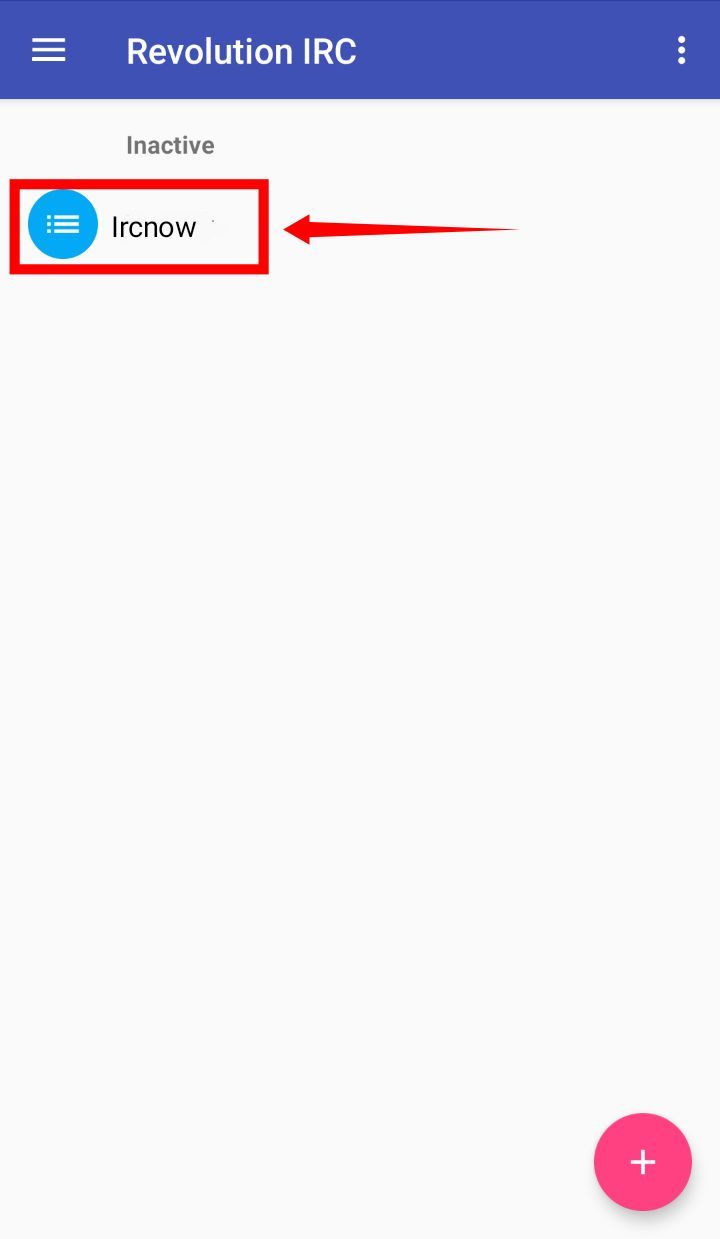
That's all. You can join channels using /Join #Channel_Name (e.g /join #ircnow)
Download the app : Revolution IRC
(Note : The App is in early access, is not finished yet and may be missing some features).
— Siva 2019/11/08 16:32