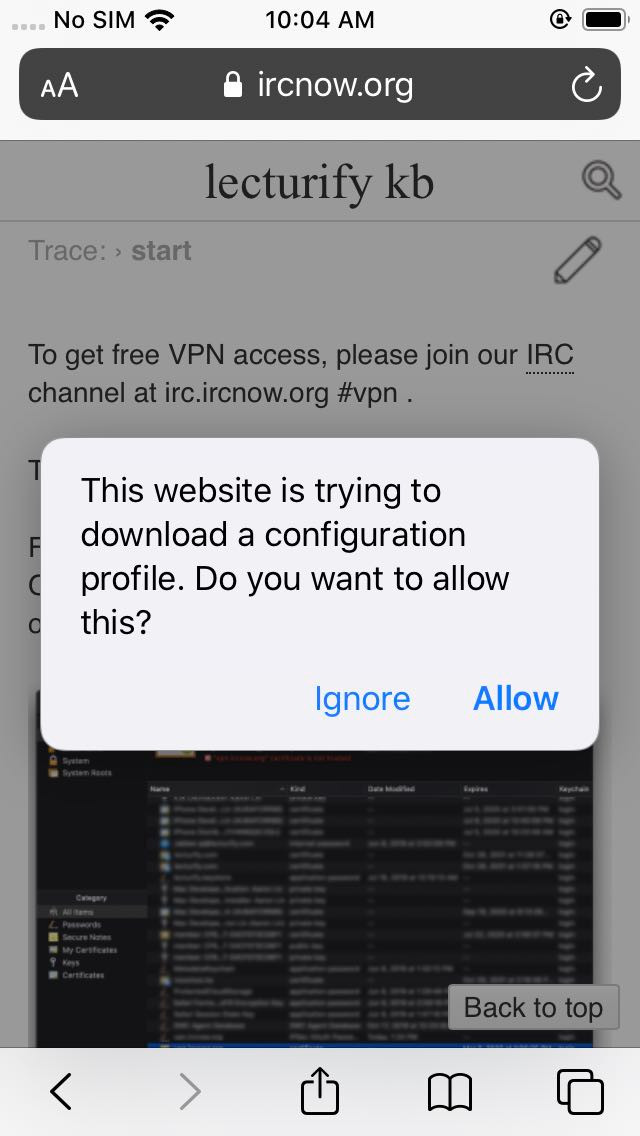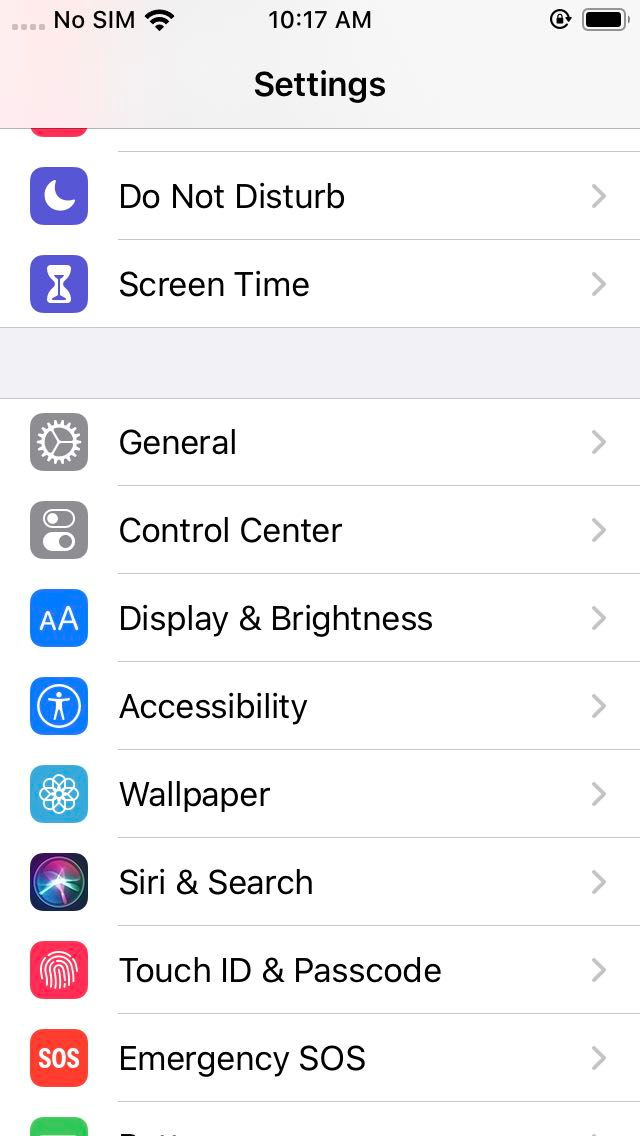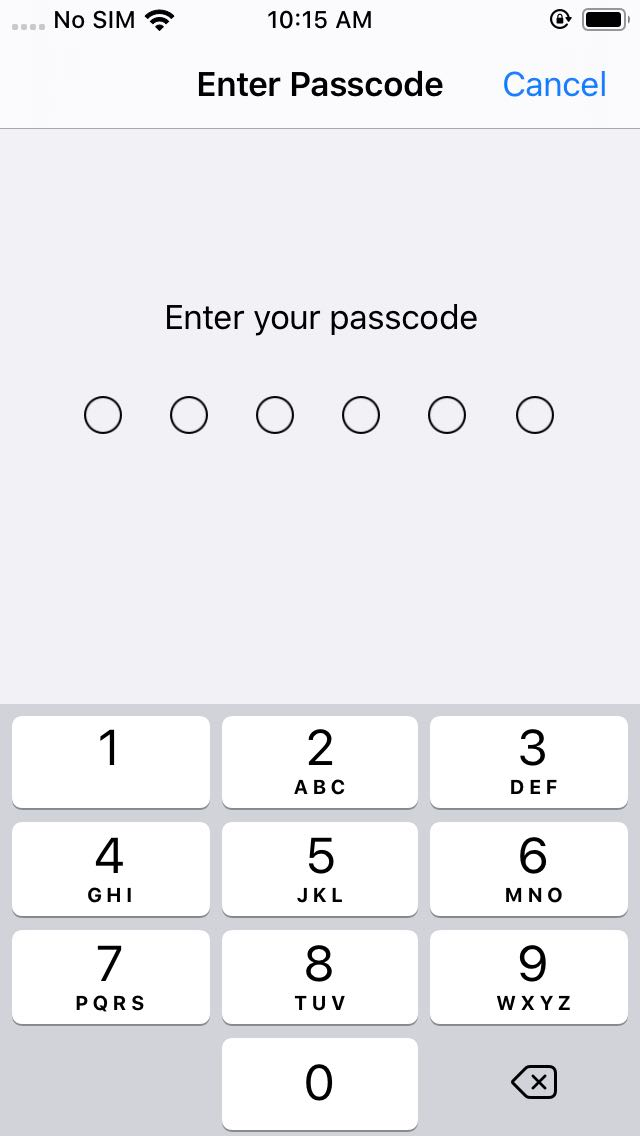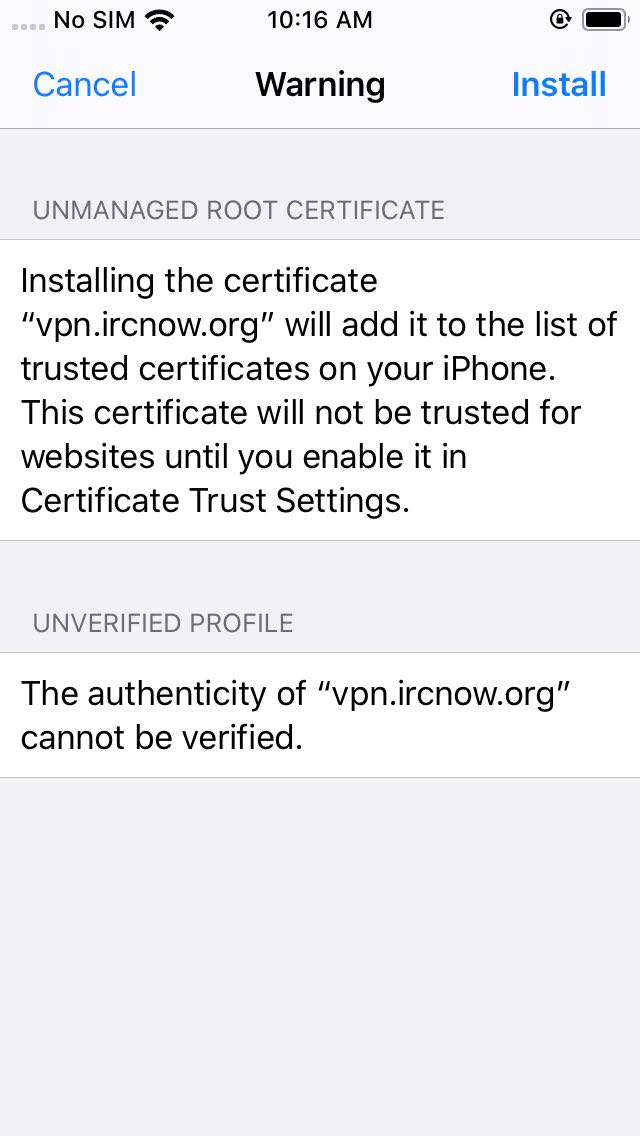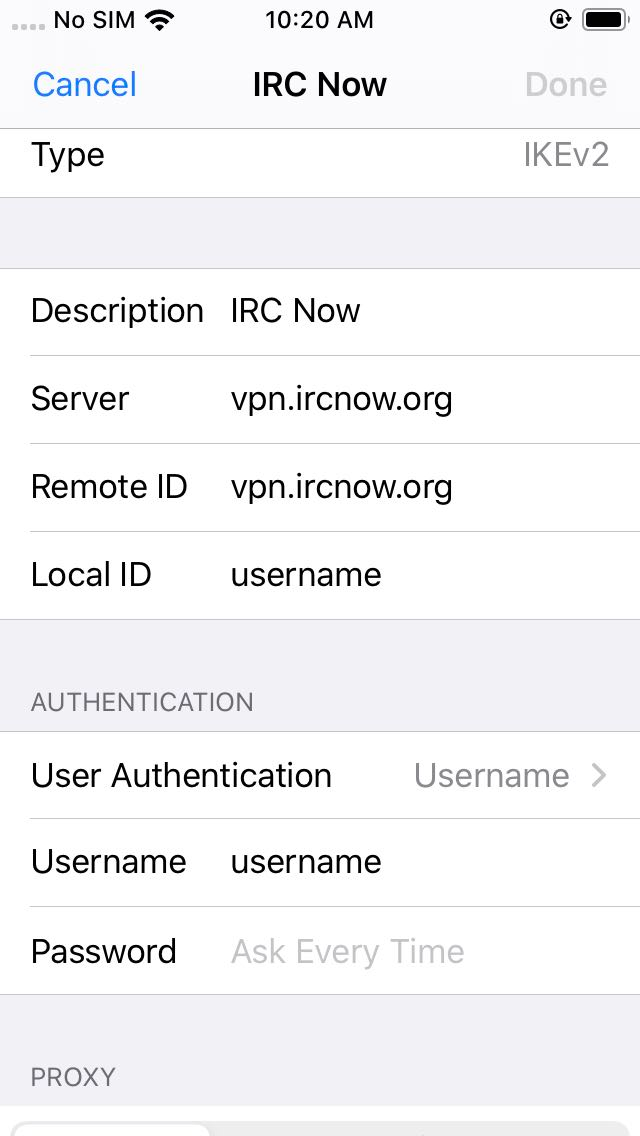iOS 13.1.3 on iPhone 8
First, download the CA.crt from IRCNow using a web browser (such as Safari).
Tap on Allow. Then, tap Close. Tap your Home Button and then open the Settings app. Tap on the General row.
Tap on the Profile row. Tap on vpn3.ircnow.org.
Tap on Install at the top right corner.
Enter your passcode.
Tap on Install at the top right corner. Then tap Install again at the bottom.
The profile will now be verified.
Now, tap Profile at the top left corner, then tap General again to return to the general settings. Tap on VPN. Tap Add VPN Configuration. Fill in the details:
- Description: IRCNow
- Server: vpn3.ircnow.org
- Remote ID: vpn3.ircnow.org
- Local ID: [your username]
- User Authentication: Username
- Username: [your username]
- Password: [your password]
Tap done when finished.
Tap on the status toggle to connect to the VPN. If the VPN is working, you should see a VPN icon at the top of the status bar.
For legacy users, the old cert is here: CA.crt