Bouncer /
Connecting with IceChat
IceChat v9 is an open-source IRC client for Windows.
- At the bottom-left corner, click
Add. - Fill in the details:
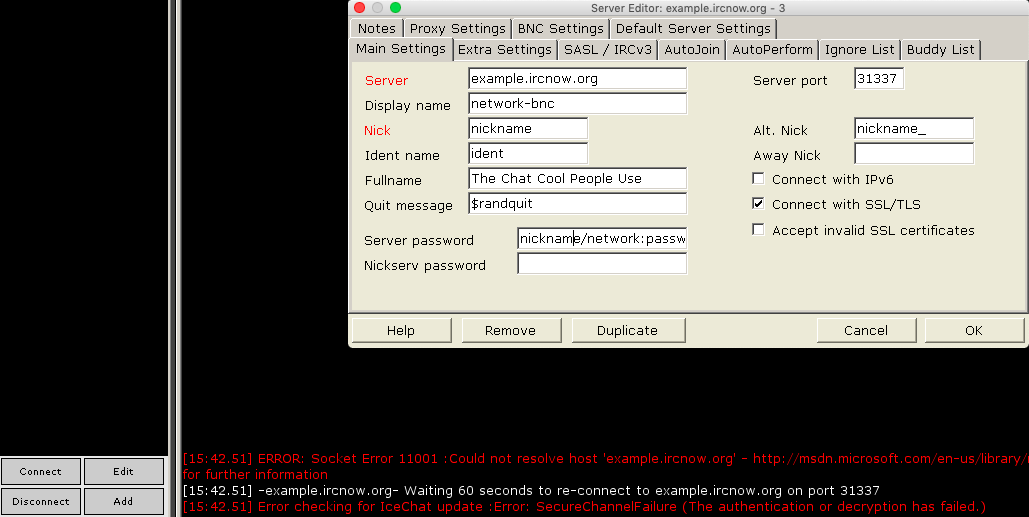
Server: your bouncer server address (it should look likeexample.ircnow.org)Display name:network-bnc, where network is the network you want to connect to. For example, if you want to connect toircnow, fill inircnow-bncServer Port: 31337Nick: the bouncer username you registered- Check
Connect with SSL/TLS Server password:username/network:password. For example, if your username isjohn, the network you want to connect to isircnow, and your password isabcde12345, fill injohn/ircnow:abcde12345.
NOTE: Some users report issues connecting with SSL. To connect without SSL, setServer portto 1337 and uncheckConnect with SSL/TLS.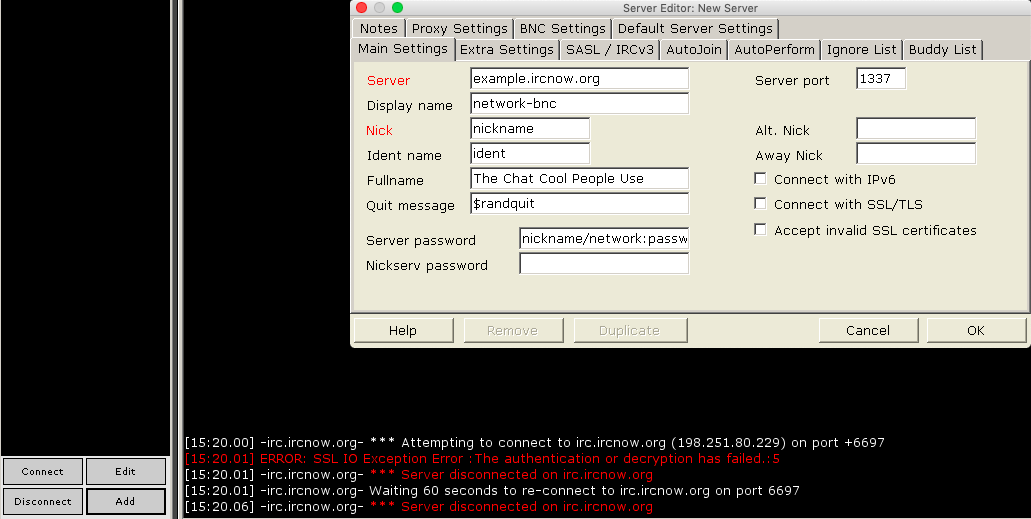
- Click on the
Extra Settingstab. CheckConnect on startup.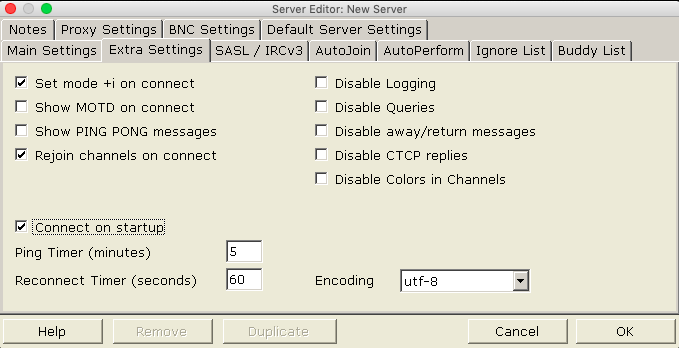
- If you see a message saying ZNC is not yet connected, type
/znc connect-- wait a few minutes to connect.
