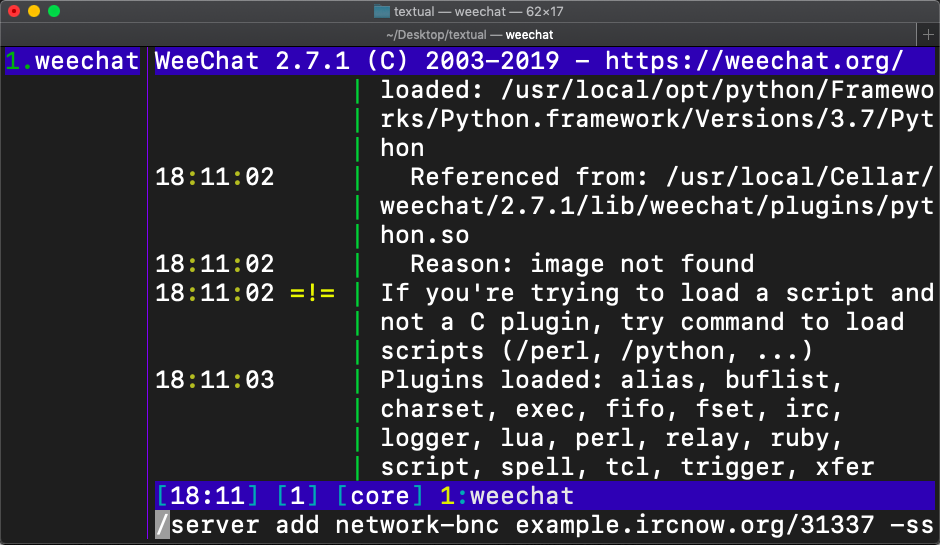Bouncer /
Connecting with WeeChat
WeeChat is an open-source command-line IRC client for Windows, Mac, and Linux.
In the input bar, type:
/server add network-bnc example.ircnow.org/31337 -ssl -username=user123/network -password=pass123 -autoconnect /connect network-bnc /save
Replace example.ircnow.org with your real server; replace network with the real network you want to connect to, user123 with your real username, and pass123 with your real password. For example, if your username is john, the network you want to connect to is ircnow, and your password is abcde12345:
/server add ircnow-bnc bnc.ircnow.org/31337 -ssl -username=john/ircnow -password=abcde12345 -autoconnect /connect ircnow-bnc /save
If you get a message saying ZNC is not yet connected, type /znc connect.