Connect with Connectbot
First, install Connectbot from F-droid.
NOTE: Although Connectbot is also available on Google Play, it is outdated. Google Play is not free software nor does it respect user data.
Open Connectbot:
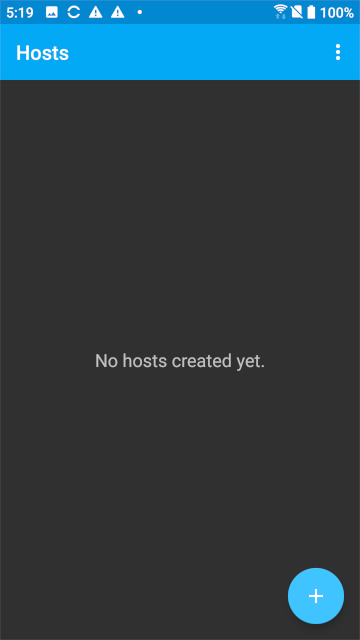
Tap the + plus icon at the bottom right corner.
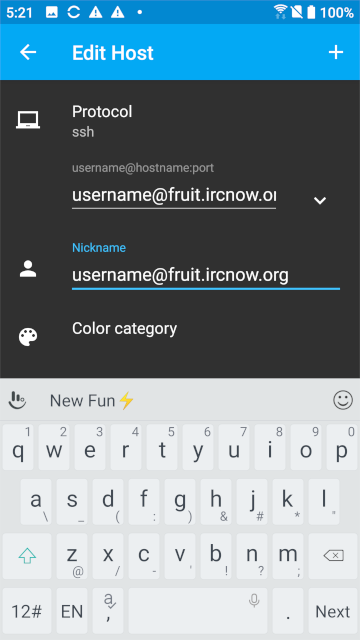
Edit three fields:
Protocol:sshusername@hostname port: Type in your username, followed by the @ sign, then your server name. For example, if you registeredusernameand your server isfruit.ircnow.org, type inusername@fruit.ircnow.org.Stay connected: Toggle this on to reconnect automatically
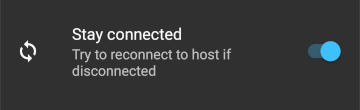
Tap on the back arrow at the top left corner.
To connect, tap on the row you just created:
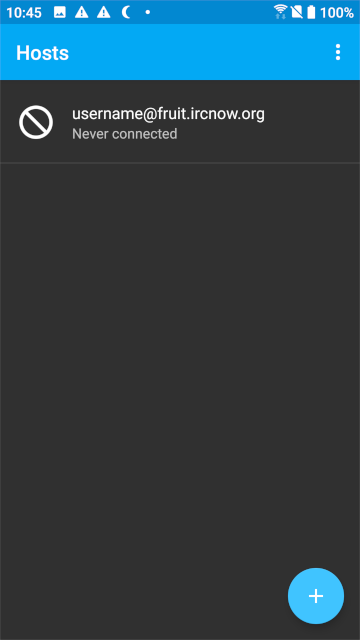
When a connection is first made, Connectbot will ask if the SSH fingerprints are correct. Double check , then tap Yes if they match.
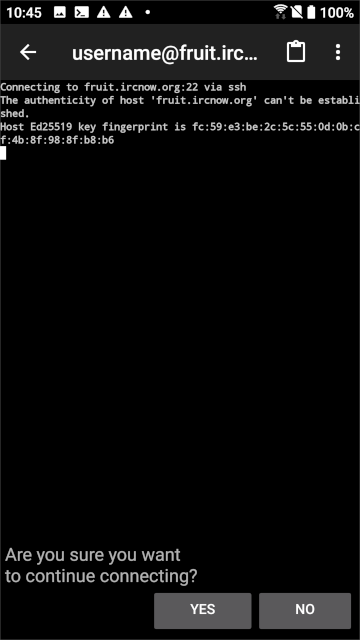
WARNING: If the fingerprints do not match, tap No and do not connect. Please contact your sysadmin for help.
Fill in the password field at the bottom of the screen.
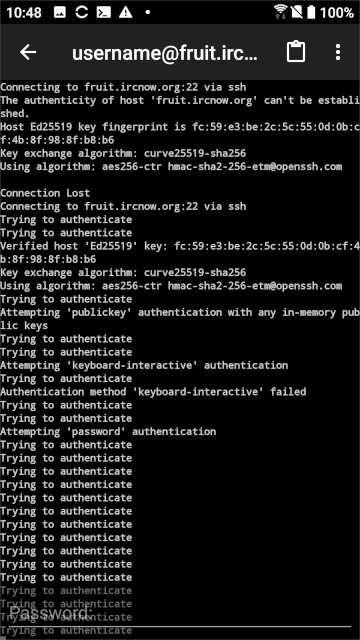
You are now connected.
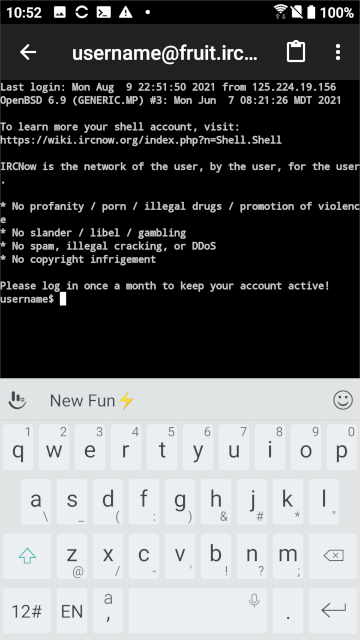
For better security and convenience, learn how to connect with SSH keys.
