Connect
- Download and Open Thunderbird
- From the menu, select
Tools→Account Settings: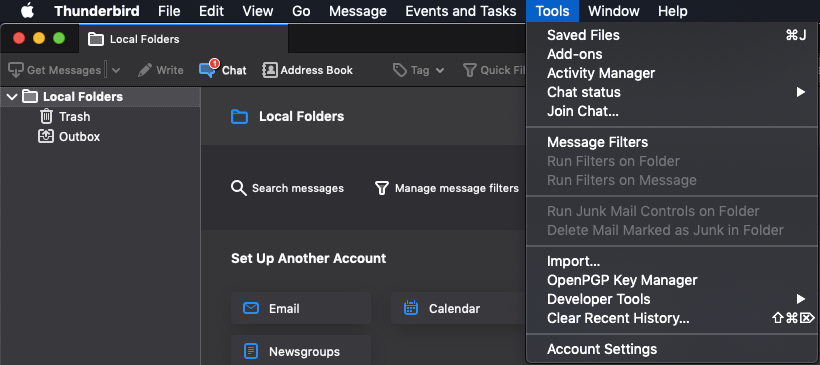
- At the bottom left-corner, click on
Account Actions→Add Mail Account: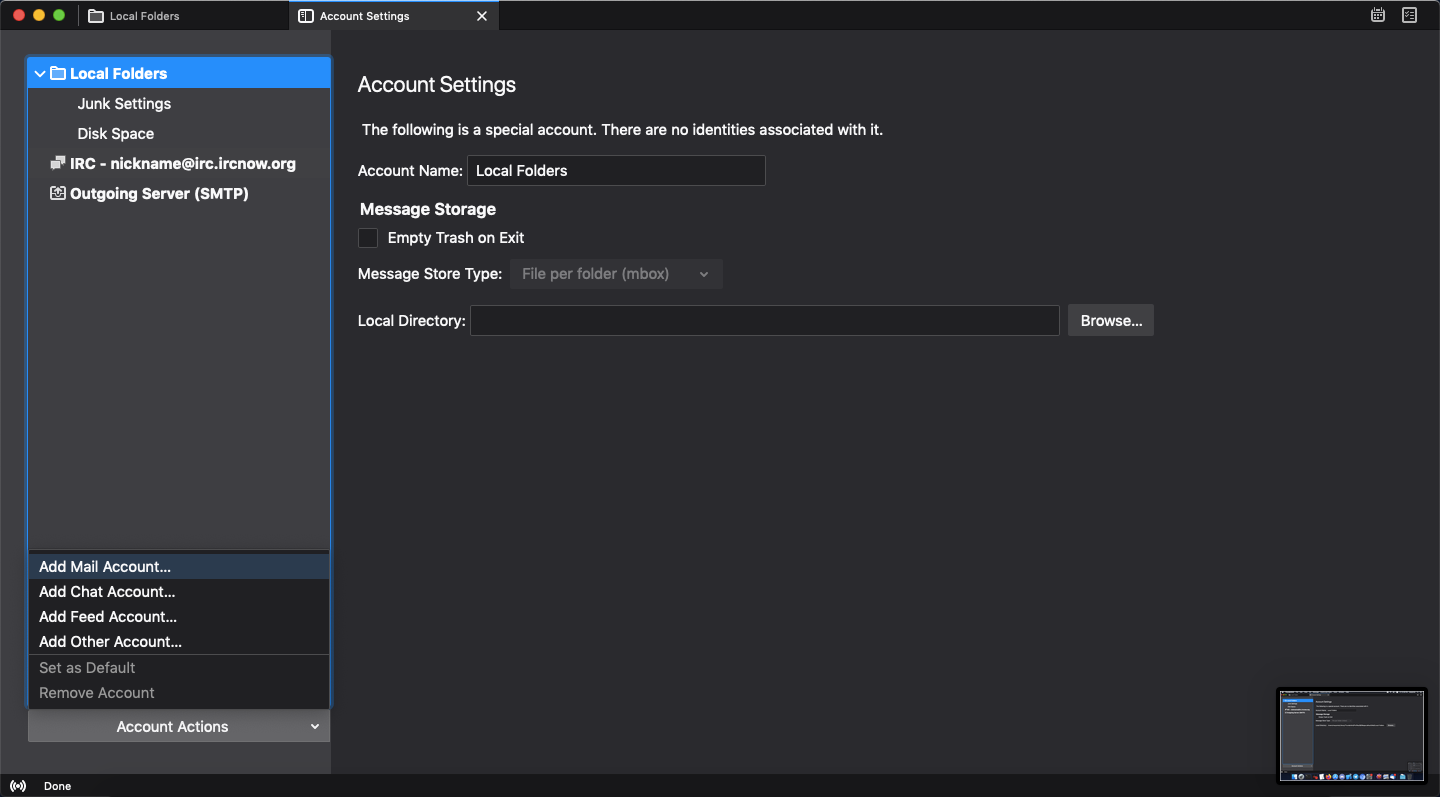
- Fill in your name, email address, and password. Then, click on
Configure manually....
For IMAP,Serverisimap.ircnow.org,Portis 143,SSLisSTARTTLS,AuthenticationisNormal password,Usernameis your username.
For SMTP,Serverismail.ircnow.org,Portis 587,SSLisSTARTTLS,AuthenticationisNormal password,Usernameis your username.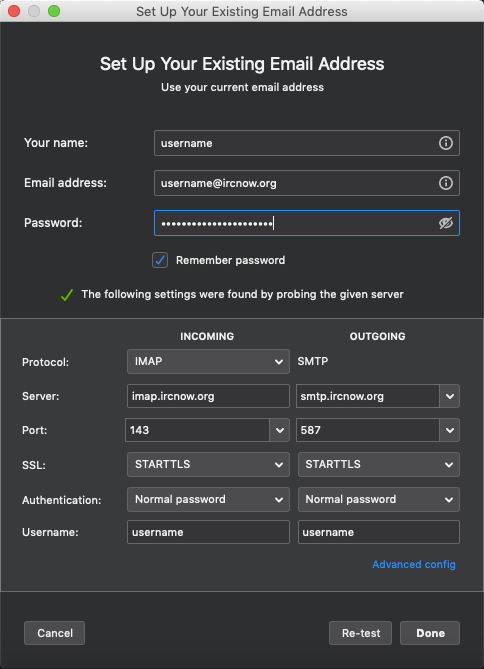
- You can customize your new account. Once done, switch to the Inbox tab at the top-left corner.
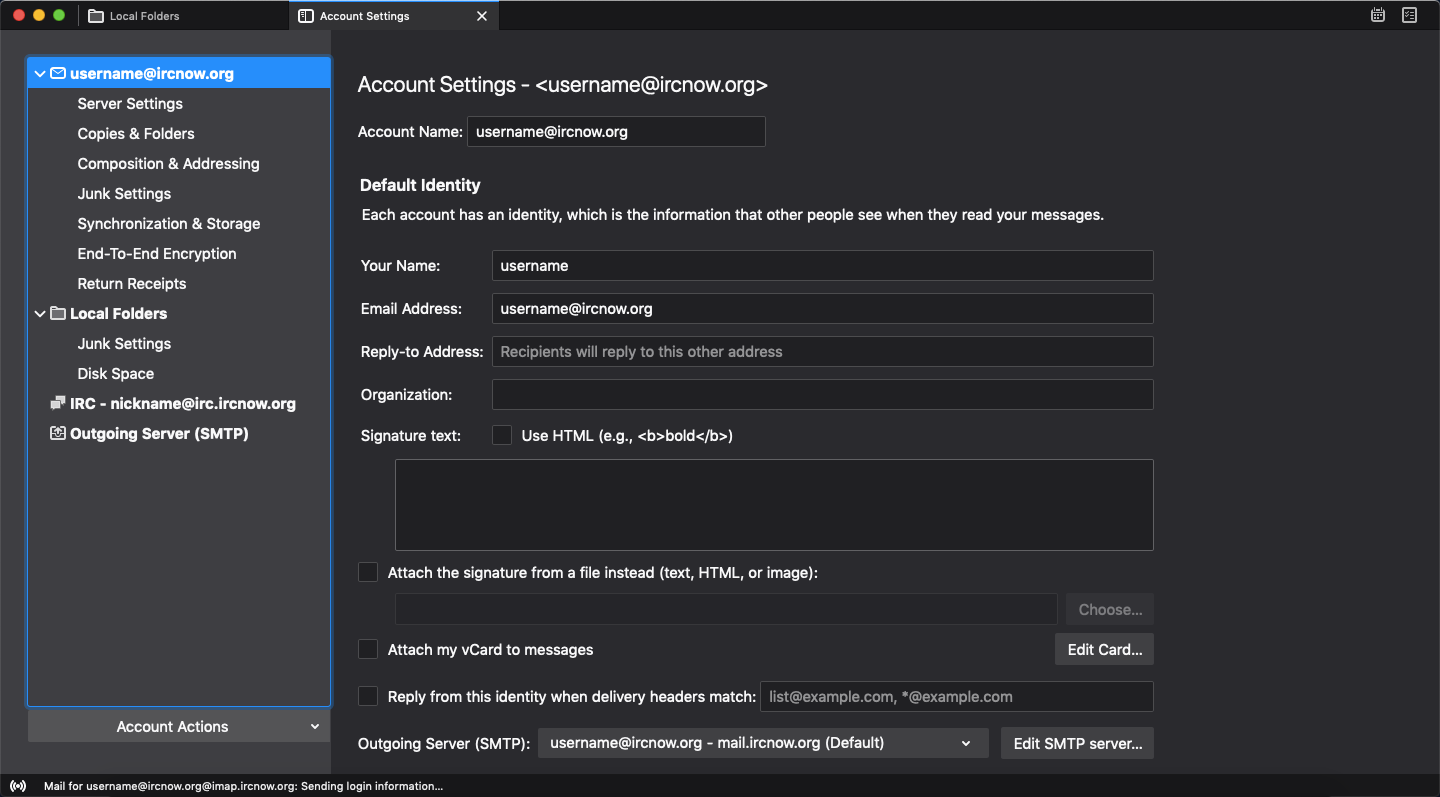
- Configuration is complete!
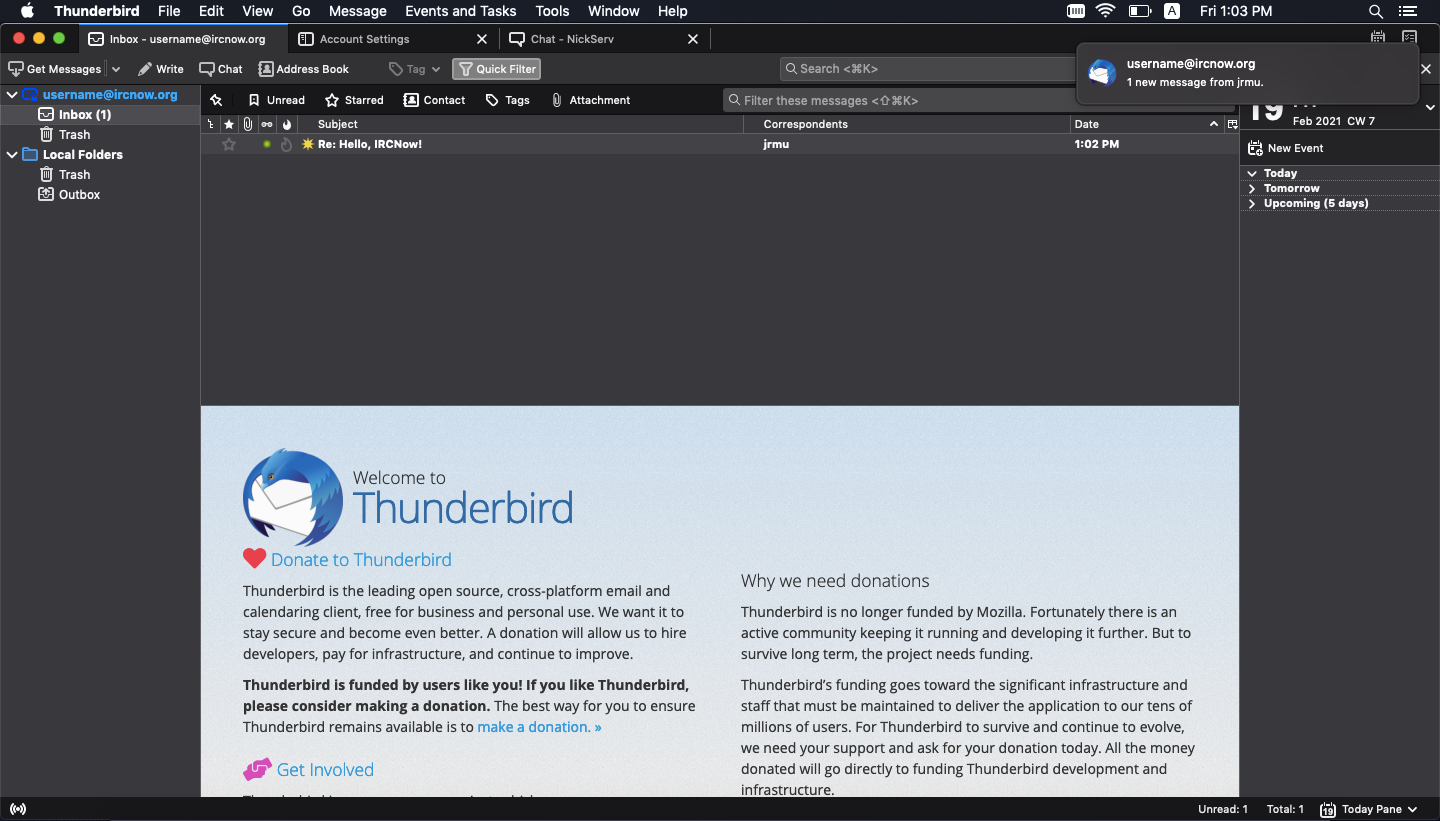
We encourage you to configure PGP for security.
