IPSec on macOS Mojave 10.14.6
First, download the CA.crt from IRCNow. Opening the file will open up Keychain Access on a Mac:
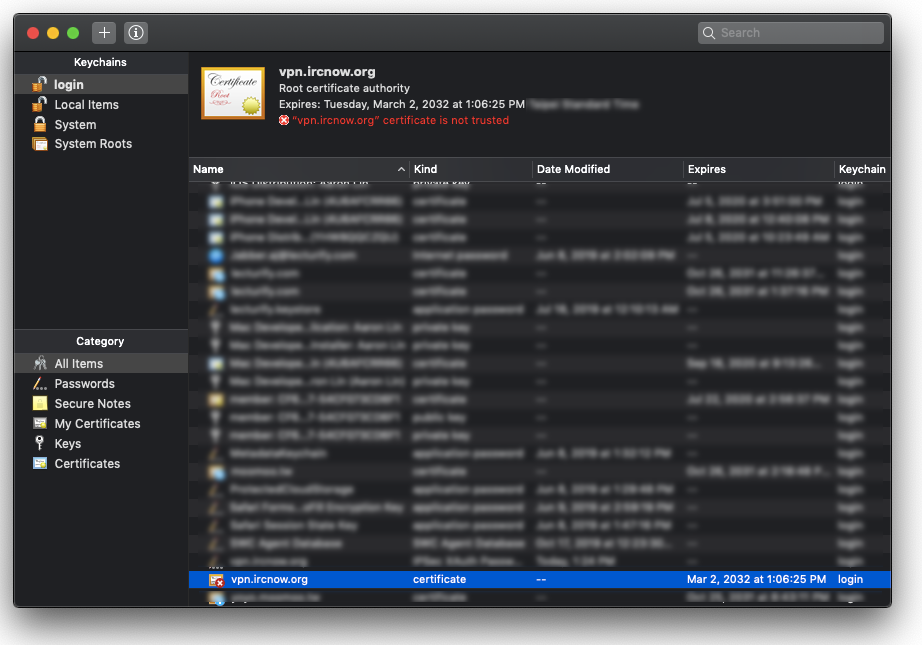
At the bottom-left pane of Keychain Access, you will see 'All Items' underneath 'Category'. Select 'All Items'. Then, on the bottom-right pane, search for vpn.ircnow.org. When you select it, Keychain Access should say "vpn.ircnow.org" certificate is not trusted.
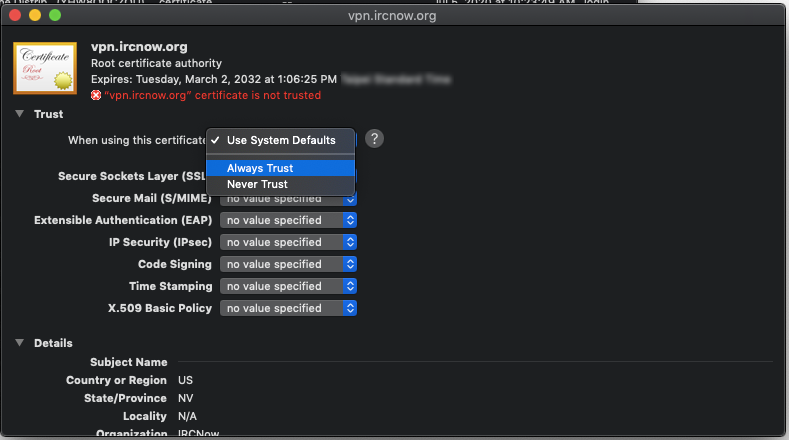
Double-tap the certificate. You should see 'Trust'. Tap the triangle and then, where it says "When using this certificate:", select "Always Trust". Close the window and type in the administrator password to save changes.
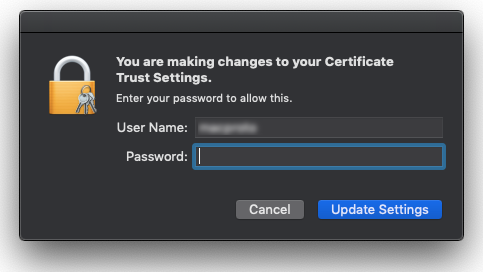
Next, open the System Preferences app and then click on Network. At the bottom-left side of the window, there will be a + button. Tap that, then select VPN for the Interface. The VPN Type should be IKEv2. The Service Name should be vpn.ircnow.org.
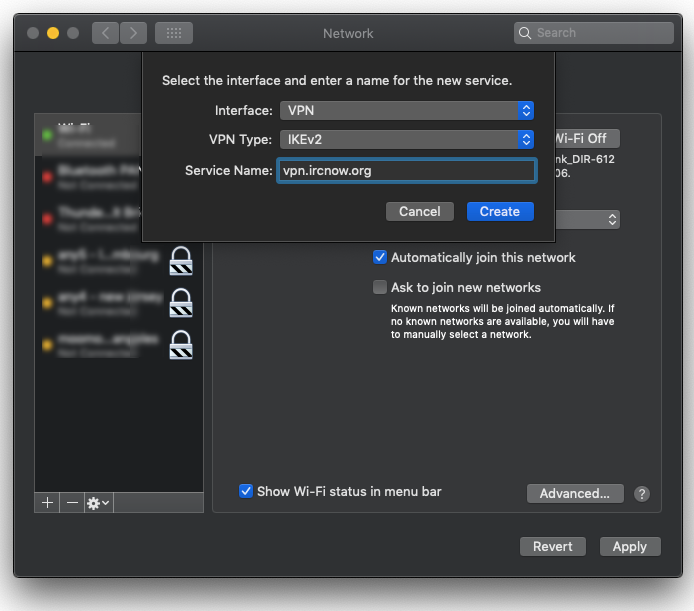
For Server Address, put vpn.ircnow.org . For Remote ID, put vpn.ircnow.org . Please put your username for your unique Local ID.
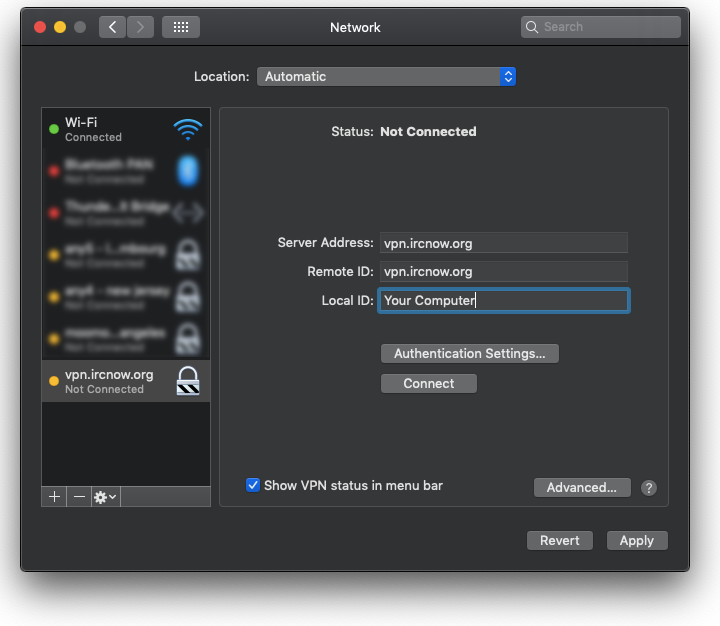
Click on Authentication settings and enter your username and password.
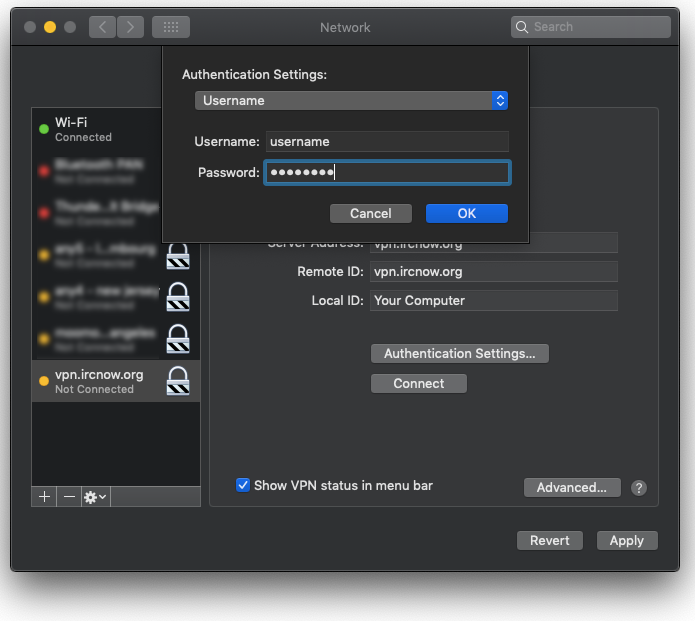
Click on Connect. If you see the circle turn green, the VPN is working. Use a search engine to search 'What's my ip address' and visit a site. If the IP address is not yours, then the VPN is working. Congrats!
For legacy users, the old cert is available here: CA.crt
